
Laravel Tutorial for Beginners: Step-by-Step Guide
Installing Laravel is the first step on the journey to explore and master the world's leading PHP Framework. By following the instructions shared in this article, you will successfully set up a Laravel project on your Windows and MacBook computers.
Installing Laravel on Windows
The installation process for Laravel involves several steps. To make it easy for you to understand and follow, I have created a video tutorial demonstrating the entire installation process on your computer.
Below the video, there is a checklist for the installation process, which you can refer to in order to complete your installation.
Installation Checklist
Step 1: Install Composer
Download: Composer
Step 2: Run Laravel Installation Command
Navigate to Xampp, press Shift and right-click to choose "Open PowerShell window here." Then, enter the command structure below:
composer create-project --prefer-dist laravel/laravel yourProject
Replace yourProject with the name of your project.
Step 3: Run the Project
Installing Laravel on MacBook
Step 1: Install Xampp
Xampp is a virtual server. Click on the link below and select the Mac OS to install the appropriate version.
Step 2: Install Homebrew
Homebrew is an intermediary software on MacBook that allows us to install and uninstall other software on macOS easily.
Launch Terminal on your MacBook and run the command below to install:
/bin/bash -c "$(curl -fsSL https://raw.githubusercontent.com/Homebrew/install/HEAD/install.sh)"
Step 3: Install Composer
After installing Homebrew, proceed to install Composer by running the command below:
brew install composer
Step 4: Install Laravel Project
Access the htdocs directory of Xampp, then right-click and select "New Terminal at Folder." After that, enter the command below:
composer create-project laravel/laravel project-name
Replace project-name with the name of your project.
Note: If there's an error regarding storage permissions, run the command below in the project directory:
sudo chmod -R 777 storage
Following these four steps, you have successfully installed Laravel on your MacBook. If you encounter any difficulties during this installation process, feel free to leave a comment below for assistance.
Installing Laravel on Mac OS is not straightforward, so take it step by step and don't rush.
What is Laravel?
Laravel is an open-source PHP framework designed to help developers rapidly build web applications with ease. It was first released in 2011 and quickly gained attention from the PHP developer community for its flexibility, high performance, and easy-to-maintain code structure.
Laravel provides many powerful features and useful utilities such as:
- Routing System: Allows you to define URL routes and map them to corresponding handler functions.
- MVC Architecture (Model-View-Controller): Supports dividing applications into separate components for easy management and maintenance.
- Database and Eloquent ORM: Supports interacting with databases and provides an object-relational model for easier data manipulation.
- Blade Template Engine: A clean syntax for building web pages easily and clearly.
- Security: Provides integrated security mechanisms to minimize security vulnerabilities.
- Email Sending and Queue Handling: Supports sending emails and managing background processing tasks through queues.
- RESTful APIs Integration: Supports building and using APIs easily.
- Extensions and Libraries: Laravel has a vibrant community with many useful extensions and libraries to enhance application functionality.
Thanks to its powerful features and large supporting community, Laravel has become one of the most popular frameworks for developing web applications with PHP.
IDE Software for Laravel Programming
Some popular source code editors for Laravel include Visual Studio Code, Sublime Text, PhpStorm, and Atom. These editors provide syntax highlighting, syntax error checking, code completion, and other convenient development support features.
Prerequisites for Learning Laravel
Before starting to learn Laravel, you should have some basic knowledge and skills in web programming, PHP, and databases. Here are some basic requirements you should understand before learning Laravel:
- Basic knowledge of HTML, CSS, and JavaScript: Understanding how to build basic web pages using HTML for content display, CSS for interface decoration, and JavaScript for interactive effects.
- Basic knowledge of PHP: Laravel is a framework written in PHP, so understanding PHP syntax and basic concepts is crucial.
- Basic knowledge of databases: Understanding how to create, query, and interact with databases, especially MySQL or PostgreSQL, is necessary for building Laravel applications.
- Understanding of MVC (Model-View-Controller): Understanding the basic concepts of the MVC model and how it works in dividing applications into separate components (model, view, controller).
- Command-line usage: Understanding how to use the command line to manipulate systems and programming tools, such as the command line of the operating system or Laravel Artisan's command line.
Based on these requirements, you can self-study the necessary knowledge before starting with Laravel. If you already have experience with other PHP frameworks, laravel tutorial for beginners step by step this will also help you grasp Laravel concepts more quickly. However, becoming an expert in these requirements is not necessary, but basic knowledge is very helpful to start with Laravel effectively.
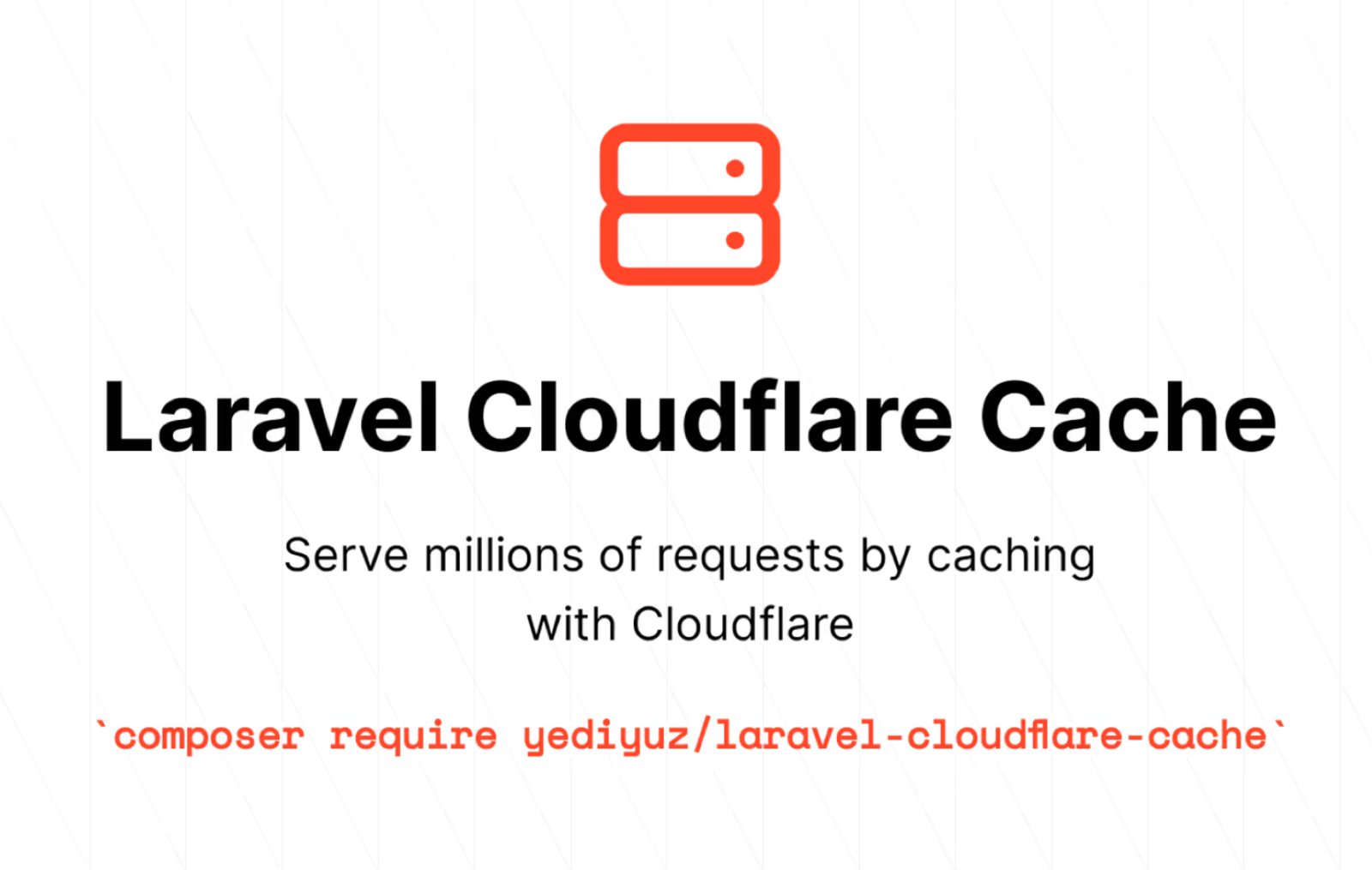

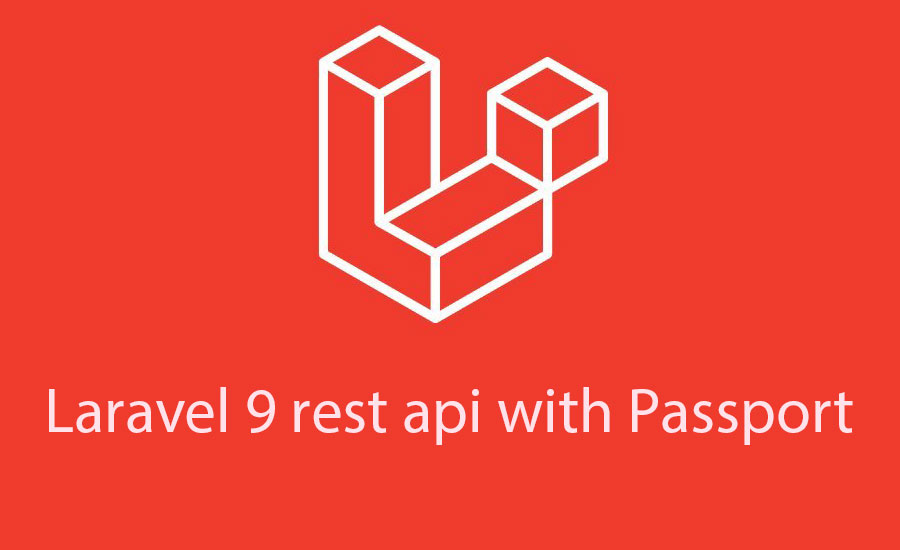
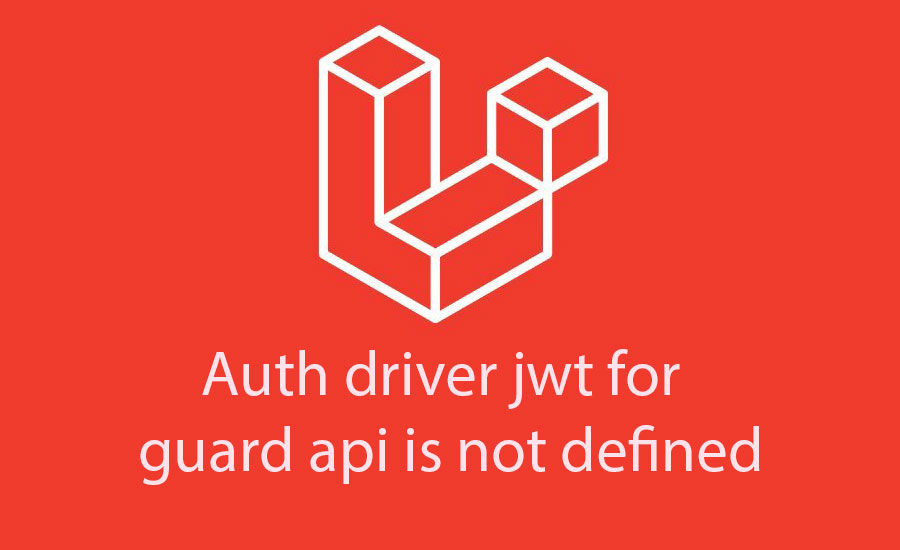
.jpg)
